paya_amin (17-05-14), مهدی بهادرفر (17-05-14)
نمایش نتایج 21 تا 30 از 38 مجموع
موضوع: مشکل در نصب ویندوز 8
-
17-05-14 13:02 #21
-
2 کاربر زیر از AMD>INTEL بخاطر این ارسال مفید قدردانی نموده اند:
-
17-05-14 13:20 #22
 پاسخ: مشکل در نصب ویندوز 8
این گزینه هاس؟برای مشاهده این لینک/عکس می بایست عضو شوید ! برای عضویت اینجا کلیک کنید ارسالی توسط مهدی بهادرفر برای مشاهده این لینک/عکس می بایست عضو شوید ! برای عضویت اینجا کلیک کنید
پاسخ: مشکل در نصب ویندوز 8
این گزینه هاس؟برای مشاهده این لینک/عکس می بایست عضو شوید ! برای عضویت اینجا کلیک کنید ارسالی توسط مهدی بهادرفر برای مشاهده این لینک/عکس می بایست عضو شوید ! برای عضویت اینجا کلیک کنید
ScreenHunter_02 May. 17 13.46.jpg
-
17-05-14 16:52 #23

 کاربر شهرسختافزار
کاربر شهرسختافزار
- تاریخ عضویت
- Apr 2007
- موقعیت
- تهران
- ارسالها
- 1,895
- تشکر
- 478
- 2,943 تشکر در 1,385 ارسال
 پاسخ: مشکل در نصب ویندوز 8
پاسخ: مشکل در نصب ویندوز 8
سوکت 478 ویندوز 8 رو ساپورت نمی کنه
Step 1: Download Coreinfo tool zip file from here and extract the file to get coreinfo.exe file.
Step 2: Open Command Prompt by entering CMD in Start menu search box and pressing enter key. If you are on Windows 8 CP or DP, switch to Start screen, type CMD and then press enter key to launch the same.
Step 3: In the command prompt and enter the full path to the coreinfo.exe file and then press the Enter key. For example, if you have saved the coreinfo.exe file on desktop, you have to enter C:\Users\YourUserName\Desktop\Coreinfo.exe and press enter key.برای مشاهده این لینک/عکس می بایست عضو شوید ! برای عضویت اینجا کلیک کنید Step 4: In the result, check for PAE, NX, and SSE2 entries. If your processor supports a feature, you will see * character next to the feature name, and – character if not supported. As you can see the below screenshot, our processor supports PAE, NX, and SSE2 features.برای مشاهده این لینک/عکس می بایست عضو شوید ! برای عضویت اینجا کلیک کنید
-
کاربر زیر از javadshahvand بخاطر این ارسال مفید قدردانی نموده است
paya_amin (17-05-14)
-
17-05-14 22:09 #24
 پاسخ: مشکل در نصب ویندوز 8
نوشته هاش زیره عکس رفتهبرای مشاهده این لینک/عکس می بایست عضو شوید ! برای عضویت اینجا کلیک کنید ارسالی توسط javadshahvand برای مشاهده این لینک/عکس می بایست عضو شوید ! برای عضویت اینجا کلیک کنید
پاسخ: مشکل در نصب ویندوز 8
نوشته هاش زیره عکس رفتهبرای مشاهده این لینک/عکس می بایست عضو شوید ! برای عضویت اینجا کلیک کنید ارسالی توسط javadshahvand برای مشاهده این لینک/عکس می بایست عضو شوید ! برای عضویت اینجا کلیک کنید
باید چیکار کنم
اون فایلو دانلود کنم بعد توی cmd چی بزنم؟
-
17-05-14 22:14 #25
 پاسخ: مشکل در نصب ویندوز 8
گرامی با این سخت افزار بی خیال نصب 8 بشو . چون درایورهات هم به مشکل میخوری برای نصب برای مشاهده این لینک/عکس می بایست عضو شوید ! برای عضویت اینجا کلیک کنیدبرای مشاهده این لینک/عکس می بایست عضو شوید ! برای عضویت اینجا کلیک کنید ارسالی توسط paya_amin برای مشاهده این لینک/عکس می بایست عضو شوید ! برای عضویت اینجا کلیک کنید
پاسخ: مشکل در نصب ویندوز 8
گرامی با این سخت افزار بی خیال نصب 8 بشو . چون درایورهات هم به مشکل میخوری برای نصب برای مشاهده این لینک/عکس می بایست عضو شوید ! برای عضویت اینجا کلیک کنیدبرای مشاهده این لینک/عکس می بایست عضو شوید ! برای عضویت اینجا کلیک کنید ارسالی توسط paya_amin برای مشاهده این لینک/عکس می بایست عضو شوید ! برای عضویت اینجا کلیک کنید
-
کاربر زیر از AMD>INTEL بخاطر این ارسال مفید قدردانی نموده است
paya_amin (17-05-14)
-
17-05-14 22:22 #26
 پاسخ: مشکل در نصب ویندوز 8
ینی ویندوز xp بهتر از 8 روی این سیستم؟برای مشاهده این لینک/عکس می بایست عضو شوید ! برای عضویت اینجا کلیک کنید ارسالی توسط AMD>INTEL برای مشاهده این لینک/عکس می بایست عضو شوید ! برای عضویت اینجا کلیک کنید
پاسخ: مشکل در نصب ویندوز 8
ینی ویندوز xp بهتر از 8 روی این سیستم؟برای مشاهده این لینک/عکس می بایست عضو شوید ! برای عضویت اینجا کلیک کنید ارسالی توسط AMD>INTEL برای مشاهده این لینک/عکس می بایست عضو شوید ! برای عضویت اینجا کلیک کنید
-
کاربر زیر از paya_amin بخاطر این ارسال مفید قدردانی نموده است
مهدی بهادرفر (17-05-14)
-
17-05-14 22:27 #27
 پاسخ: مشکل در نصب ویندوز 8
بله صد در صدبرای مشاهده این لینک/عکس می بایست عضو شوید ! برای عضویت اینجا کلیک کنید ارسالی توسط paya_amin برای مشاهده این لینک/عکس می بایست عضو شوید ! برای عضویت اینجا کلیک کنید
پاسخ: مشکل در نصب ویندوز 8
بله صد در صدبرای مشاهده این لینک/عکس می بایست عضو شوید ! برای عضویت اینجا کلیک کنید ارسالی توسط paya_amin برای مشاهده این لینک/عکس می بایست عضو شوید ! برای عضویت اینجا کلیک کنید
تازه امنیت ایکس پی از 7 و ویستا بیشتره
-
کاربر زیر از مهدی بهادرفر بخاطر این ارسال مفید قدردانی نموده است
paya_amin (17-05-14)
-
17-05-14 22:38 #28
 پاسخ: مشکل در نصب ویندوز 8
اگه بیشتره پس چرا مایکروسافت گفته امنیت ویندوز xp از ماه پیش دیگه بر عهده نمیگیره هر اتفاقی بیوفته مسئولیتی نداره!برای مشاهده این لینک/عکس می بایست عضو شوید ! برای عضویت اینجا کلیک کنید ارسالی توسط مهدی بهادرفر برای مشاهده این لینک/عکس می بایست عضو شوید ! برای عضویت اینجا کلیک کنید
پاسخ: مشکل در نصب ویندوز 8
اگه بیشتره پس چرا مایکروسافت گفته امنیت ویندوز xp از ماه پیش دیگه بر عهده نمیگیره هر اتفاقی بیوفته مسئولیتی نداره!برای مشاهده این لینک/عکس می بایست عضو شوید ! برای عضویت اینجا کلیک کنید ارسالی توسط مهدی بهادرفر برای مشاهده این لینک/عکس می بایست عضو شوید ! برای عضویت اینجا کلیک کنید
-
کاربر زیر از paya_amin بخاطر این ارسال مفید قدردانی نموده است
مهدی بهادرفر (17-05-14)
-
17-05-14 22:40 #29
 پاسخ: مشکل در نصب ویندوز 8
درسته اما هنوز بسیاری از مراکز رسمی مثل ادارات و خودپردازها در سراسر جهان از این سیستم عامل استفاده می کنند.برای مشاهده این لینک/عکس می بایست عضو شوید ! برای عضویت اینجا کلیک کنید ارسالی توسط paya_amin برای مشاهده این لینک/عکس می بایست عضو شوید ! برای عضویت اینجا کلیک کنید
پاسخ: مشکل در نصب ویندوز 8
درسته اما هنوز بسیاری از مراکز رسمی مثل ادارات و خودپردازها در سراسر جهان از این سیستم عامل استفاده می کنند.برای مشاهده این لینک/عکس می بایست عضو شوید ! برای عضویت اینجا کلیک کنید ارسالی توسط paya_amin برای مشاهده این لینک/عکس می بایست عضو شوید ! برای عضویت اینجا کلیک کنید
-
کاربر زیر از مهدی بهادرفر بخاطر این ارسال مفید قدردانی نموده است
paya_amin (17-05-14)
-
17-05-14 22:44 #30
 پاسخ: مشکل در نصب ویندوز 8
سرویس پک جدید xp دانلود کنم؟برای مشاهده این لینک/عکس می بایست عضو شوید ! برای عضویت اینجا کلیک کنید ارسالی توسط مهدی بهادرفر برای مشاهده این لینک/عکس می بایست عضو شوید ! برای عضویت اینجا کلیک کنید
پاسخ: مشکل در نصب ویندوز 8
سرویس پک جدید xp دانلود کنم؟برای مشاهده این لینک/عکس می بایست عضو شوید ! برای عضویت اینجا کلیک کنید ارسالی توسط مهدی بهادرفر برای مشاهده این لینک/عکس می بایست عضو شوید ! برای عضویت اینجا کلیک کنید
-
کاربر زیر از paya_amin بخاطر این ارسال مفید قدردانی نموده است
مهدی بهادرفر (17-05-14)
|
|
|
|
اطلاعات موضوع
کاربران در حال مشاهده موضوع
1 کاربر در حال مشاهده این موضوع. (0 عضو و 1 میهمان)


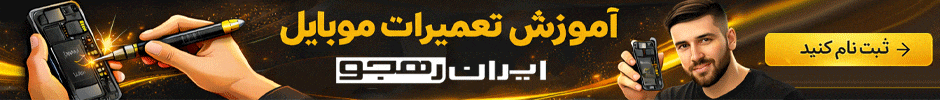






 پاسخ با نقل قول
پاسخ با نقل قول


Bookmarks