با سلام!برای مشاهده این لینک/عکس می بایست عضو شوید ! برای عضویت اینجا کلیک کنید ارسالی توسط m2011kh برای مشاهده این لینک/عکس می بایست عضو شوید ! برای عضویت اینجا کلیک کنید
مي تونيد از سورس زير استفاده كنيد:
منبعکد:'************************************** ' Name: Read/Write to the Registry ' Description:Reads and writes data to the registry ' By: Don ' ' Assumes:Basic knowledge of how data is stored in the registry. Add this code to a module. ' 'This code is copyrighted and has' limited warranties.Please see http://www.Planet-Source-Code.com/vb/scripts/ShowCode.asp?txtCodeId=1881&lngWId=1'for details.'************************************** ' Reg Key ROOT Types... Public Const HKEY_CLASSES_ROOT = &H80000000 Public Const HKEY_CURRENT_USER = &H80000001 Public Const HKEY_LOCAL_MACHINE = &H80000002 Public Const REG_SZ = 1 Public Const REG_BINARY = 3 Public Const REG_DWORD = 4 Public Const REG_OPTION_NON_VOLATILE = 0 Public Const SYNCHRONIZE = &H100000 Public Const READ_CONTROL = &H20000 Public Const STANDARD_RIGHTS_READ = (READ_CONTROL) Public Const KEY_QUERY_VALUE = &H1 Public Const KEY_ENUMERATE_SUB_KEYS = &H8 Public Const KEY_NOTIFY = &H10 Public Const KEY_WRITE = &H20006 Public Const KEY_ALL_ACCESS = &H2003F Public Const KEY_READ = _ ((STANDARD_RIGHTS_READ Or KEY_QUERY_VALUE Or KEY_ENUMERATE_SUB_KEYS Or KEY_NOTIFY) And (Not SYNCHRONIZE)) ' Registry location Public Const gREGKEYLocation = "SOFTWARE\Your Company Name\Your App Name\Your Current Version" Public Const gREGKEYXPos = "XPos" Public Const gREGKEYYPos = "YPos" Public Const gREGKEYWidth = "Width" Public Const gREGKEYHeight = "Height" Public Const gREGKEYWindowState = "WindowState" Public Const ERROR_SUCCESS = 0& Public Sub GetRegistryKeys() Dim strXPos$, strYPos$, strHeight$, strWidth$, strWindowState$ GetKeyValue HKEY_LOCAL_MACHINE, gREGKEYLocation, gREGKEYXPos, strXPos GetKeyValue HKEY_LOCAL_MACHINE, gREGKEYLocation, gREGKEYYPos, strYPos GetKeyValue HKEY_LOCAL_MACHINE, gREGKEYLocation, gREGKEYWidth, strWidth GetKeyValue HKEY_LOCAL_MACHINE, gREGKEYLocation, gREGKEYHeight, strHeight GetKeyValue HKEY_LOCAL_MACHINE, gREGKEYLocation, gREGKEYWindowState, strWindowState 'Checking the Len is faster than checking if the value equals "" 'MIN_WIDTH and MIN_HEIGHT can be defined as the smallest value the window is allowed If Len(strWidth) <> 0 Then frmMain.Width = IIf(CInt(strWidth) > MIN_WIDTH, CInt(strWidth), MIN_WIDTH) Else: frmMain.Width = MIN_WIDTH End If If Len(strHeight) <> 0 Then frmMain.Height = IIf(CInt(strHeight) > MIN_HEIGHT, CInt(strHeight), MIN_HEIGHT) Else: frmMain.Height = MIN_HEIGHT End If 'This sets the location of the window to what is saved in the registry. 'IF the value does not exist, then it will place it in the center of the screen. If Len(strXPos) <> 0 Then frmMain.Left = IIf(CInt(strXPos) > 0, CInt(strXPos), (Screen.Width - frmMain.Width) / 2) End If If Len(strYPos) <> 0 Then frmMain.Top = IIf(CInt(strYPos) > 0, CInt(strYPos), (Screen.Height - frmMain.Height) / 2) Else: frmMain.Top = (Screen.Height - frmMain.Height) / 2 End If 'Sets the app up to be either normal, or maximized, based on how the user left it last If Len(strWindowState) > 0 Then Select Case CInt(strWindowState) Case vbMaximized frmMain.WindowState = vbMaximized Case Else frmMain.WindowState = vbNormal End Select End If End Sub Public Function GetKeyValue(KeyRoot As Long, KeyName As String, SubKeyRef As String, _ ByRef KeyVal As String) As Boolean Dim i As Long Dim rc As Long Dim hKey As Long Dim KeyValType As Long Dim tmpVal As String Dim KeyValSize As Long rc = RegOpenKeyEx(KeyRoot, KeyName, 0, KEY_ALL_ACCESS, hKey) If (rc <> ERROR_SUCCESS) Then GoTo GetKeyError tmpVal = String$(1024, 0) KeyValSize = 1024 rc = RegQueryValueEx(hKey, SubKeyRef, 0, KeyValType, tmpVal, KeyValSize) If (rc <> ERROR_SUCCESS) Then GoTo GetKeyError If (Asc(Mid(tmpVal, KeyValSize, 1)) = 0) Then tmpVal = Left(tmpVal, KeyValSize - 1) Else tmpVal = Left(tmpVal, KeyValSize) End If Select Case KeyValType Case REG_DWORD For i = Len(tmpVal) To 1 Step -1 KeyVal = KeyVal + Format(Hex(Asc(Mid(tmpVal, i, 1))), "00") Next KeyVal = Format$("&h" + KeyVal) Case REG_SZ KeyVal = tmpVal End Select GetKeyValue = True rc = RegCloseKey(hKey) Exit Function GetKeyError: GetKeyValue = False rc = RegCloseKey(hKey) End Function Public Sub SetRegistryKeys() Dim strF1Prefixes$, strF1PrefixesEnabled$ 'Deletes the entire key so it can re-write it. This is an easy way 'to manage values that may need to be saved with less data. For 'example, if an MRU list upon opening the app has 4 entries, and 'when the app is closed only has three, you don't need to worry about 'determining if there is one extra in the registry and deleting it. DeleteRegKey gREGKEYLocation 'If the window is minimized, then set it to a normal size before saving. 'This way it will not be opened in a minimized state. If frmMain.WindowState = vbMinimized Then frmMain.WindowState = vbNormal 'Save the windowstate to the registry SetKeyValue HKEY_LOCAL_MACHINE, gREGKEYLocation, REG_DWORD, gREGKEYWindowState, frmMain.WindowState 'Put the window at a normal state to set the correct window sizes in the registry frmMain.WindowState = vbNormal 'Set all the window positions. If frmMain.Left >= 0 Then SetKeyValue HKEY_LOCAL_MACHINE, gREGKEYLocation, REG_DWORD, gREGKEYXPos, frmMain.Left Else: SetKeyValue HKEY_LOCAL_MACHINE, gREGKEYLocation, REG_DWORD, gREGKEYXPos, 0 End If If frmMain.Top >= 0 Then SetKeyValue HKEY_LOCAL_MACHINE, gREGKEYLocation, REG_DWORD, gREGKEYYPos, frmMain.Top Else: SetKeyValue HKEY_LOCAL_MACHINE, gREGKEYLocation, REG_DWORD, gREGKEYYPos, 0 End If SetKeyValue HKEY_LOCAL_MACHINE, gREGKEYLocation, REG_DWORD, gREGKEYWidth, frmMain.Width SetKeyValue HKEY_LOCAL_MACHINE, gREGKEYLocation, REG_DWORD, gREGKEYHeight, frmMain.Height End Sub Public Function SetKeyValue(KeyRoot As Long, KeyName As String, lType As Long, _ SubKeyRef As String, KeyVal As Variant) As Boolean Dim rc As Long Dim hKey As Long rc = RegOpenKeyEx(KeyRoot, KeyName, 0, KEY_ALL_ACCESS, hKey) If (rc <> ERROR_SUCCESS) Then Call RegCreateKey(KeyRoot, KeyName, hKey) End If Select Case lType Case REG_SZ rc = RegSetValueEx(hKey, SubKeyRef, 0&, REG_SZ, ByVal CStr(KeyVal & Chr$(0)), Len(KeyVal)) Case REG_BINARY rc = RegSetValueEx(hKey, SubKeyRef, 0&, REG_BINARY, ByVal CStr(KeyVal & Chr$(0)), Len(KeyVal)) Case REG_DWORD rc = RegSetValueEx(hKey, SubKeyRef, 0&, REG_DWORD, CLng(KeyVal), 4) End Select If (rc <> ERROR_SUCCESS) Then GoTo SetKeyError SetKeyValue = True rc = RegCloseKey(hKey) Exit Function SetKeyError: KeyVal = "" SetKeyValue = False rc = RegCloseKey(hKey) End Function Public Function DeleteRegValue(KeyName As String, SubKeyRef As String) As Boolean Dim rc As Long Dim hKey As Long rc = RegOpenKeyEx(HKEY_LOCAL_MACHINE, KeyName, 0, KEY_ALL_ACCESS, hKey) If (rc <> ERROR_SUCCESS) Then GoTo DeleteKeyError rc = RegDeleteValue(hKey, SubKeyRef) If (rc <> ERROR_SUCCESS) Then GoTo DeleteKeyError DeleteRegValue = True Exit Function DeleteKeyError: DeleteRegValue = False End Function Public Function DeleteRegKey(KeyName As String) As Boolean Dim rc As Long 'All sub keys must be deleted for this to work. 'If you create key under your original key, you 'need to delete it forst. rc = RegDeleteKey(HKEY_LOCAL_MACHINE, KeyName) DeleteRegKey = IIf(rc = ERROR_SUCCESS, True, False) End Function
موفق باشيد
آرمين
نمایش نتایج 1 تا 10 از 367 مجموع
Threaded View
-
23-03-11 12:31 #30

 مدیر انجمن برنامه نویسی و رباتیک
مدیر انجمن برنامه نویسی و رباتیک
- تاریخ عضویت
- Feb 2008
- موقعیت
- انسخده
- ارسالها
- 1,571
- تشکر
- 3,816
- 4,445 تشکر در 1,495 ارسال
 پاسخ: مرجع سورس های ویژوال بیسیک ( درخواست سورس )
'چو ایران نباشد، تن من مباد
پاسخ: مرجع سورس های ویژوال بیسیک ( درخواست سورس )
'چو ایران نباشد، تن من مباد
Dim Armin As Iranian
If Iran.Enabled = False Then Armin.Enabled = False
-
کاربر زیر از ravegoat بخاطر این ارسال مفید قدردانی نموده است
MoBiN.R (01-04-11)
|
|
اطلاعات موضوع
کاربران در حال مشاهده موضوع
1 کاربر در حال مشاهده این موضوع. (0 عضو و 1 میهمان)


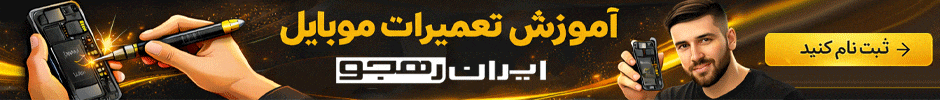






 پاسخ با نقل قول
پاسخ با نقل قول
Bookmarks