Free Photoshop Action for Red Eye Removal
برای مشاهده این لینک/عکس می بایست عضو شوید ! برای عضویت اینجا کلیک کنید
دانلود:
کد:http://graphicssoft.about.com/library/downloads2007/Remove_Red_Eye.zip.
Installing the Action
Open Photoshop.
In the Actions palette, choose command "Load Actions."
Select file "Remove Red Eye.atn"
A new folder, "Remove Red Eye", appears into the Actions palette.
Open two folders, "Default Actions" and "Remove Red Eye."
Drag the acton file "Remove Red Eye" from the "Remove Red Eye" folder into the "Default Actions" folder
Delete the empty "Remove Red Eye" folder
نمایش نتایج 11 تا 20 از 22 مجموع
موضوع: بـــــانـــــك (Action) اكشن
-
28-07-07 13:32 #11
 پاسخ: بـــــانـــــك (Action) اكشن
پاسخ: بـــــانـــــك (Action) اكشن
برای مشاهده این لینک/عکس می بایست عضو شوید ! برای عضویت اینجا کلیک کنید
دانلود(1.16 Mb)
-
27-08-07 15:44 #12
 پاسخ: بـــــانـــــك (Action) اكشن
پاسخ: بـــــانـــــك (Action) اكشن
-
27-08-07 15:44 #13
 پاسخ: بـــــانـــــك (Action) اكشن
Exploding Text
پاسخ: بـــــانـــــك (Action) اكشن
Exploding Text
برای مشاهده این لینک/عکس می بایست عضو شوید ! برای عضویت اینجا کلیک کنید
Bumpy Text
برای مشاهده این لینک/عکس می بایست عضو شوید ! برای عضویت اینجا کلیک کنید
Shiny Text
برای مشاهده این لینک/عکس می بایست عضو شوید ! برای عضویت اینجا کلیک کنید
Grungy Text
برای مشاهده این لینک/عکس می بایست عضو شوید ! برای عضویت اینجا کلیک کنید
Watermark
برای مشاهده این لینک/عکس می بایست عضو شوید ! برای عضویت اینجا کلیک کنید
Lightning
برای مشاهده این لینک/عکس می بایست عضو شوید ! برای عضویت اینجا کلیک کنید
دانلود:
کد:http://graphicssoft.about.com/library/free/files/Sues_Action_Set1.zip
-
06-10-07 16:13 #14
 پاسخ: بـــــانـــــك (Action) اكشن
Sue's Cartoon Actions
پاسخ: بـــــانـــــك (Action) اكشن
Sue's Cartoon Actions
برای مشاهده این لینک/عکس می بایست عضو شوید ! برای عضویت اینجا کلیک کنید برای مشاهده این لینک/عکس می بایست عضو شوید ! برای عضویت اینجا کلیک کنید
برای مشاهده این لینک/عکس می بایست عضو شوید ! برای عضویت اینجا کلیک کنید برای مشاهده این لینک/عکس می بایست عضو شوید ! برای عضویت اینجا کلیک کنید
برای مشاهده این لینک/عکس می بایست عضو شوید ! برای عضویت اینجا کلیک کنید برای مشاهده این لینک/عکس می بایست عضو شوید ! برای عضویت اینجا کلیک کنید
دانلود:
کد:http://graphicssoft.about.com/library/free/files/Sues_Cartoon_Actions.zip
-
16-03-08 21:09 #15
 پاسخ: بـــــانـــــك (Action) اكشن
اين اكشن عكستو رو تبديل كمي كنه يبه عكسهايي فيلمي.نمونش توي عكس مشخصه.(مثل مكس پين)
پاسخ: بـــــانـــــك (Action) اكشن
اين اكشن عكستو رو تبديل كمي كنه يبه عكسهايي فيلمي.نمونش توي عكس مشخصه.(مثل مكس پين)
برای مشاهده این لینک/عکس می بایست عضو شوید ! برای عضویت اینجا کلیک کنید
دانلود اين اكشن : http://bassgraph.persiangig.com/Maji...toryaction.atn
کاش ! قلبم درد تنهايي نداشت سينه ام هرگز پريشاني نداشت
کاش! برگهاي آخر تقويم عشق حرفي از يک روز باراني نداشت
کاش! مي شد راه سخت عشق را بي خط پيمود و قرباني نداشت
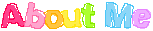
 my weblog
my weblog
-
کاربر زیر از leili1 بخاطر این ارسال مفید قدردانی نموده است
PSLover (17-03-08)
-
17-03-08 11:40 #16

 عضو VIP شهرسختافزار
عضو VIP شهرسختافزار
- تاریخ عضویت
- Mar 2008
- موقعیت
- ♫♥ شــــــیـراز ♥♫
- ارسالها
- 4,511
- تشکر
- 12,812
- 10,751 تشکر در 4,360 ارسال
 پاسخ: بـــــانـــــك (Action) اكشن
پاسخ: بـــــانـــــك (Action) اكشن
سلام مشتی دمت گرم عالی بود همونه که میخواستم
-
کاربر زیر از D J V A H I D بخاطر این ارسال مفید قدردانی نموده است
leili1 (17-03-08)
-
01-12-16 11:38 #17
 اکشن بسیاز زیبای آبرنگی
GraphicRiver - Watercolor Photoshop Action 18998392
اکشن بسیاز زیبای آبرنگی
GraphicRiver - Watercolor Photoshop Action 18998392
برای مشاهده این لینک/عکس می بایست عضو شوید ! برای عضویت اینجا کلیک کنید
GraphicRiver - Watercolor Photoshop Action 18998392
Photoshop ABR, Photoshop ATN | Works With PSD, JPG | Minimum Adobe CS Version: CS6 | 15.8 Mb
کد:http://kkkkkkkh.dl1.rapidpars.com/38788/9894805/cna5rp87u3c/graphicriver-18998392-watercolor-photoshop-action.zip
-
2 کاربر زیر از bob.kh بخاطر این ارسال مفید قدردانی نموده اند:
AMD>INTEL (05-12-16), M A H R A D (02-12-16)
-
05-12-16 21:35 #18

 کاربر شهرسختافزار
کاربر شهرسختافزار
- تاریخ عضویت
- Dec 2016
- ارسالها
- 1
- تشکر
- 3
- 0 تشکر در 0 ارسال
 پاسخ: بـــــانـــــك (Action) اكشن
پاسخ: بـــــانـــــك (Action) اكشن
سلام
درخواست اکشن یا psd ساخت و تبلیغ کتاب رو دارم...
اگر برای تبلیغ و معرفی کتاب، اکشن افتر افکت هم میشناسید ممنون میشم معرفی کنید (جایی برای درخواست افتر نبود اینجا نوشتم)
ممنون
-
05-12-16 22:16 #19
 پاسخ: بـــــانـــــك (Action) اكشن
پاسخ: بـــــانـــــك (Action) اكشن
-
2 کاربر زیر از bob.kh بخاطر این ارسال مفید قدردانی نموده اند:
g.alireza (05-12-16), M A H R A D (07-12-16)
-
24-12-16 09:04 #20
 پاسخ: بـــــانـــــك (Action) اكشن
GraphicRiver - Architecture Sketch - Photoshop Action - 19131895
پاسخ: بـــــانـــــك (Action) اكشن
GraphicRiver - Architecture Sketch - Photoshop Action - 19131895
برای مشاهده این لینک/عکس می بایست عضو شوید ! برای عضویت اینجا کلیک کنید
GraphicRiver - Architecture Sketch - Photoshop Action - 19131895
Photoshop ABR, Photoshop PAT, Photoshop ATN | CS4+ | RAR 79 MB
Item contains
Action ATN file
Brush ABR file
Pattern PAT file
Instructions in pdf.
Combine Actions
Play first action
Save as image
Place saved image in photoshop
Play second action
تنظیمات
کد:http://s8.picofile.com/file/8279723350/Photoshop_Basic_Settings.mkv.html
آموزش
کد:http://s9.picofile.com/file/8279726376/Architecture_Sketch_Photoshop_Action_Tutorial.mkv.html
Download link
کد:http://s8.picofile.com/file/8279724942/EM_graphicriver_19131895_architecture_sketch_photoshop_action.rar.html
P A S S W O R D
کد:shahrsakhtafzar
-
کاربر زیر از bob.kh بخاطر این ارسال مفید قدردانی نموده است
M A H R A D (24-12-16)
|
|
|
|
اطلاعات موضوع
کاربران در حال مشاهده موضوع
1 کاربر در حال مشاهده این موضوع. (0 عضو و 1 میهمان)


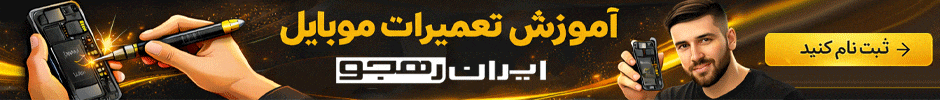






 پاسخ با نقل قول
پاسخ با نقل قول

Bookmarks