توی یک سایت نوشته بود این موارد رو میتونیم در حالت Manual قرار بدیم:برای مشاهده این لینک/عکس می بایست عضو شوید ! برای عضویت اینجا کلیک کنید ارسالی توسط AMD>INTEL برای مشاهده این لینک/عکس می بایست عضو شوید ! برای عضویت اینجا کلیک کنید
NOTE 1: Always set the service to MANUAL, never disable it, so that whenever Windows needs to start a service, it can easily start and use it. If you set any service to DISABLED, Windows will not be able to start it and will give some error messages.
NOTE 2: You can set Remote Registry service to DISABLED for Security purposes.
Here is a list of services that can be safely set to MANUAL:
- Computer Browser (If your computer is not connected to any network)
- Desktop Window Manager Session Manager (If you don't use Aero glass theme)
- Diagnostic Policy Service
- Distributed Link Tracking Client
- IP Helper (If you don't use IPv6 connection)
- Offline Files
- Portable Device Enumerator Service
- Print Spooler (If you don't have a Printer)
- Protected Storage
- Remote Registry
- Secondary Logon
- Security Center
- Server (If your computer is not connected to any network)
- Tablet PC Input Service
- TCP/IP NetBIOS Helper (If you are not in a workgroup network)
- Themes ( If you use Windows Classic theme)
- Windows Error Reporting Service
- Windows Media Center Service Launcher
- Windows Search (If you don't use Windows Search feature frequently)
نمایش نتایج 1 تا 4 از 4 مجموع
Threaded View
-
22-10-15 12:40 #3
 پاسخ: نرم افزاری برای غیرفعال کردن سرویس های غیرضروری ویندوز
پاسخ: نرم افزاری برای غیرفعال کردن سرویس های غیرضروری ویندوز
آخرین ویرایش توسط Cyberlife در تاریخ 22-10-15 انجام شده است
اطلاعات موضوع
کاربران در حال مشاهده موضوع
1 کاربر در حال مشاهده این موضوع. (0 عضو و 1 میهمان)


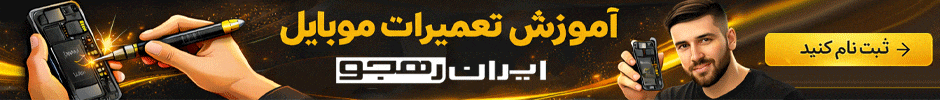







 پاسخ با نقل قول
پاسخ با نقل قول
Bookmarks