نیاز به نرم افزار زیر و از این روش باید استفاده کنید
chntpw
[url=http://www.slashgeek.net/2012/06/09/reset-windows-password-with-linux-in-under-5-minutes/]Reset Windows password with Linux in under 5 minutes - SlashGeek SlashGeek[/url
]
روش دوم
Open a command prompt at boot. (Safe mode with Command prompt)
In the command prompt, type the command below and press Enter. regedit
Click on HKEY_LOCAL_MACHINE (or HKEY_USERS - your choose. In this example I've chosen HKEY_LOCAL_MACHINE) .
Go to File menu and choose load hive option
it will open new window and in that navigate to drive where your OS is installed and go to <boot partition>\Windows\System32\config
in this example it is C:\Windows\System32\config
Choose SAM file and click Open
Next appear Key Name box,type the name whatever you want i.e REM_SAM
Go to HKEY_LOCAL_MACHINE\REM_SAM\SAM\Domains\Accounts\Us ers\000001F4 key and double click on string F,
it will open table with hexadecimal numbers
Build-in Administrator is disabled
In this table find 11 number (8th line,first column in table -images),click to the right of it,press backspace and the 11 disappear and insert the 10 in this place
Build-in Administrator is enabled
Close box,the whole regedit and restart computer.
Log on to build-in Administrator account and now you can try to fix problem depends on your situation -fix your account, reset password for your account or create new admin account.
نمایش نتایج 1 تا 10 از 20 مجموع
Hybrid View
-
26-10-15 17:27 #1
 پاسخ: مشکل
پاسخ: مشکل
|
|
اطلاعات موضوع
کاربران در حال مشاهده موضوع
1 کاربر در حال مشاهده این موضوع. (0 عضو و 1 میهمان)


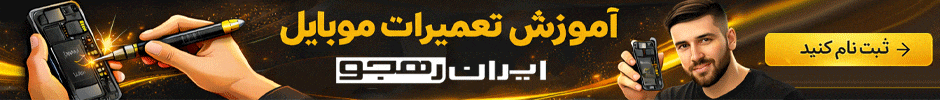







 پاسخ با نقل قول
پاسخ با نقل قول
Bookmarks