سیستم پروتکشن را غیر فعال کردی ؟
Open the Start Menu
B. Right click Computer
C. Click Properties
(D. Click System protection (it's on the left side
:E. Select C
F. Click the Configure button
H. Click Turn Off
نمایش نتایج 1 تا 10 از 14 مجموع
Hybrid View
-
03-09-16 15:03 #1
 پاسخ: افزایش حجم ویندوز روی هارد اس اس دی چرا عایا؟؟
پاسخ: افزایش حجم ویندوز روی هارد اس اس دی چرا عایا؟؟
-
-
03-09-16 15:15 #2
 پاسخ: افزایش حجم ویندوز روی هارد اس اس دی چرا عایا؟؟
.برای مشاهده این لینک/عکس می بایست عضو شوید ! برای عضویت اینجا کلیک کنید ارسالی توسط AMD>INTEL برای مشاهده این لینک/عکس می بایست عضو شوید ! برای عضویت اینجا کلیک کنید
پاسخ: افزایش حجم ویندوز روی هارد اس اس دی چرا عایا؟؟
.برای مشاهده این لینک/عکس می بایست عضو شوید ! برای عضویت اینجا کلیک کنید ارسالی توسط AMD>INTEL برای مشاهده این لینک/عکس می بایست عضو شوید ! برای عضویت اینجا کلیک کنید
بله غیر فعال کردم هنو هیچ اتفاقی نیافتاده!!
(البته 2 گیگ رستورت پوینت داشت کم شد ولی همچنان 40 گیگ حجم ثابته)آخرین ویرایش توسط shayanspd در تاریخ 03-09-16 انجام شده است
-
03-09-16 15:20 #3
 پاسخ: افزایش حجم ویندوز روی هارد اس اس دی چرا عایا؟؟
باید کش مرورگرها را هم از ssd منتقل کنی .برای مشاهده این لینک/عکس می بایست عضو شوید ! برای عضویت اینجا کلیک کنید ارسالی توسط shayanspd برای مشاهده این لینک/عکس می بایست عضو شوید ! برای عضویت اینجا کلیک کنید
پاسخ: افزایش حجم ویندوز روی هارد اس اس دی چرا عایا؟؟
باید کش مرورگرها را هم از ssd منتقل کنی .برای مشاهده این لینک/عکس می بایست عضو شوید ! برای عضویت اینجا کلیک کنید ارسالی توسط shayanspd برای مشاهده این لینک/عکس می بایست عضو شوید ! برای عضویت اینجا کلیک کنید
انتقال کش فایر فاکس
A. Open Firefox, in the address bar type about:config. Press Enter
B. In the F.ilter box, type browser.cache.disk.enable
C. Double-click the entry browser.cache.disk.enable and change the value to False
D. Right-Click an empty space, and from the menu select New>Integer. Name the value disk.cache.memory.capacity and press OK
E. Enter a value for the memory capacity in KB. Let's say a 96MB (98304) memory cache. Pressing OK and restart Firefox
-------
اگر بالای 16 گیگ رم داری . Page file هم دیسیبل کن .
-
کاربر زیر از AMD>INTEL بخاطر این ارسال مفید قدردانی نموده است
shayanspd (03-09-16)
|
|
اطلاعات موضوع
کاربران در حال مشاهده موضوع
1 کاربر در حال مشاهده این موضوع. (0 عضو و 1 میهمان)


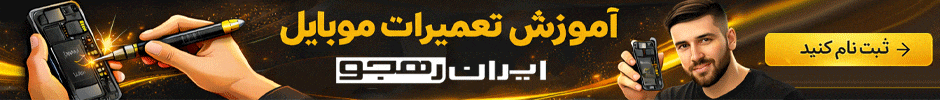







 پاسخ با نقل قول
پاسخ با نقل قول

Bookmarks