A-Ahmadi (16-07-08), Mahdi_Moosavi (18-07-08)
نمایش نتایج 1 تا 5 از 5 مجموع
-
16-07-08 13:43 #1

 عضو VIP شهرسختافزار
عضو VIP شهرسختافزار
- تاریخ عضویت
- Jan 2008
- موقعیت
- Isfahan
- ارسالها
- 6,285
- تشکر
- 2,094
- 6,911 تشکر در 3,255 ارسال
 روش حل گرم کردن کارت های سری 4000
روش حل گرم کردن کارت های سری 4000
همونطور که دوستان میدونند (اگه نمی دونند حالا میفهمند)کارتهای سری 4000 خیلی گرم هستند واین دلیل خودش را داره چون سرعت فن روی 10 یا 15 در صد قرار گرفته برای رفع این مشکل از برنامه ی ریواتیونر نمیشه کمک گرفت چون هنوز این کارت را ساپورت نمیکنه. ابتدا باید پچ هات فیکس درایور ای تی ای را نصب کنید.
دانلود پچ:
این لینک هم جالبه آموزشیه مال فرومه :کد:http://support.ati.com/ics/support/KBAnswer.asp?questionID=35298
به این ترتیب پول خودتون را باری خنک کننده ی جدید حروم نکنید چون تا حالا اورکلاک جالبی این دو کارت از خودشون نشون نداده اند.کد:http://forums.vr-zone.com/showthread.php?t=295165
با تشکر
-
2 کاربر زیر از ™Ali بخاطر این ارسال مفید قدردانی نموده اند:
-
18-07-08 00:57 #2

 کاربر شهرسختافزار
کاربر شهرسختافزار
- تاریخ عضویت
- Jun 2008
- ارسالها
- 17
- تشکر
- 8
- 0 تشکر در 0 ارسال
 پاسخ: روش حل گرم کردن کارت های سری 4000
پاسخ: روش حل گرم کردن کارت های سری 4000
فقط یه سوال با نصب این hot fix دور فن به حالت عادی و نرمالش بر میگرده یا اینکه باید تغیری چیزی بدیم ؟
-
18-07-08 11:33 #3

 عضو VIP شهرسختافزار
عضو VIP شهرسختافزار
- تاریخ عضویت
- Jan 2008
- موقعیت
- Isfahan
- ارسالها
- 6,285
- تشکر
- 2,094
- 6,911 تشکر در 3,255 ارسال
-
کاربر زیر از ™Ali بخاطر این ارسال مفید قدردانی نموده است
supra (18-07-08)
-
18-07-08 23:16 #4

 عضو VIP شهر سختافزار
عضو VIP شهر سختافزار
- تاریخ عضویت
- Sep 2006
- موقعیت
- تــهرانـــ
- ارسالها
- 2,275
- تشکر
- 1,758
- 3,352 تشکر در 1,138 ارسال
 پاسخ: روش حل گرم کردن کارت های سری 4000
پاسخ: روش حل گرم کردن کارت های سری 4000
خب اینم راه حل عملی یکی از دوستان که خدمتتون عرض میکنم:
اول باید تو Catalyst Control Center یه Profile بسازیم بعد کارهای زیر رو بکنیم .
According to bretware, a user needs to follow these simple steps:
1. In Catalyst Control Centre, make sure clock and memory settings are correct and turn on Overdrive
2. Create a Catalyst Control Centre profile called "fanspeed"
3. Navigate to C:\Users\UserName\AppData\Local\ATI\ACE\ and you'll find an XML file titled "fanspeed", open the file in Notepad or your preferred editor. The file should resemble the following:
تغییرات را در فایلی که به نام پروفایل جدیدی که ساختیم ایجاد میکنیم نه فایلی که اسمش Profile هست .
<Feature name="FanSpeedAlgorithm_0">
<Property name="FanSpeedAlgorithm" value="Manual" />
</Feature>
<Feature name="FanSpeedRPMTarget_0">
<Property name="Want" value="0" />
</Feature>
<Feature name="FanSpeedPercentTarget_0">
<Property name="Want" value="65" />
4. As shown above, change the "FanSpeedAlgorithm" value to Manual and the "FanSpeedPercentTarget" value to 65 (or your preferred fan speed in percentage)
5. Save the file and reload the "fanspeed" profile in Catalyst Control Centre.
If you're unable to locate the XML file, you may be required to set your operating system to show hidden/system files.
بنابراین وقتی که کامپیوتر idle هستش سرعت فن روی 65% درصد هست و دمای کارت تقریباً 50 درجه (پس عالیه)
بعد از اینکار باید یه بار برنامه Catalyst Control Center رو اجرا کنیم و از منوهای بالا روی گزینه Profile سپس Active Profile و همون پروفایلی رو که تغییر دادیم رو انتخاب میکنیم . همین
اینم از عکس با برنامه GPU-Z بعد از انجام کار بالا
برای مشاهده این لینک/عکس می بایست عضو شوید ! برای عضویت اینجا کلیک کنید
با تشکر از Peyman-m
منبع
****************
-
کاربر زیر از Mehdi_Full بخاطر این ارسال مفید قدردانی نموده است
™Ali (18-07-08)
-
18-07-08 23:35 #5

 عضو VIP شهرسختافزار
عضو VIP شهرسختافزار
- تاریخ عضویت
- Jan 2008
- موقعیت
- Isfahan
- ارسالها
- 6,285
- تشکر
- 2,094
- 6,911 تشکر در 3,255 ارسال
|
|
اطلاعات موضوع
کاربران در حال مشاهده موضوع
1 کاربر در حال مشاهده این موضوع. (0 عضو و 1 میهمان)


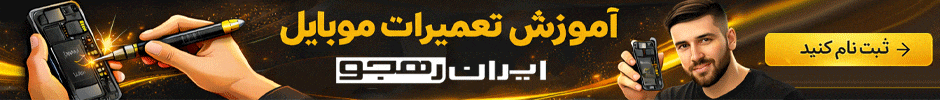






 پاسخ با نقل قول
پاسخ با نقل قول
Bookmarks