[quote=Trance;79578] check to be sure you have adequate disk speace. If a driver is identified in
the stop message, disable the driver or check with the manufacturere for
driver updates. Try changing video adapters.
Check with your hardware vendor for any Bios updates. Disable Bios memory
options such as caching or shadowing. If you need to use Safe Mode to remove
or disable components, restart your computer, press f8 to select Advanced
Startup options, and then select Safe Mode
اگه بد ترجمش کردم یا اشتباه بود ببخشید.برای مشاهده این لینک/عکس می بایست عضو شوید ! برای عضویت اینجا کلیک کنید
اول باید فضای هارد درایو c رو چک کنید اگه مشکل فضا نداشتی سیستم رو ریستارت کن و بوسیله زدن کیلد f8 گزینه sofe mode رو انتخاب کرده درایور کارت گرافیک رو پاک کنید و اخرین ورزن رو نصب کن و دوباره سیستم رو ریستارت کن.
احتمالا یا از هارد هست یا درایور کارت گرافیک
نمایش نتایج 1 تا 10 از 26 مجموع
Threaded View
-
30-04-08 21:32 #6
 پاسخ: کمک کمک کمک
پاسخ: کمک کمک کمک
-
کاربر زیر از Trance بخاطر این ارسال مفید قدردانی نموده است
al pacino (02-05-08)
|
|
اطلاعات موضوع
کاربران در حال مشاهده موضوع
1 کاربر در حال مشاهده این موضوع. (0 عضو و 1 میهمان)


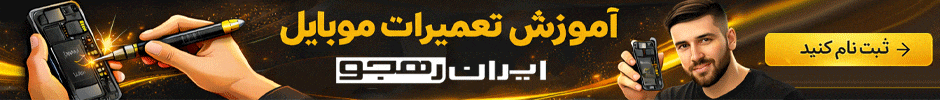







 پاسخ با نقل قول
پاسخ با نقل قول
Bookmarks