این موارد رو انجام بدید
AMD Graphic Device
Right-click anywhere on an open area of the Windows desktop, and select 1st Graphics Properties of the menu.
Click Preferences - Advanced View in the top.
Click Power tab of the Left side.
Click Switchable Graphics Method and click Select the graphics processor manually or based on power source, and press Apply.
A pop-up message will appear, click Change.
Click Power tab of the Left side again.
Click Switchable Graphics and make sure the current active Graphics Processing Unit is High-performance GPU.
If not, click High-performance GPU.
A pop-up message will appear, click Change.
Click Information tab of the Left side.
Click Software and the Driver Packaging Version is displayed.
Intel Graphic Device
Right-click anywhere on an open area of the Windows desktop, and select 1st Graphics Properties of the menu.
Select Advanced Mode of Intel(R) Graphics and Media Control Panel, and press OK.
Click Options and Support of the Left Side.
Click Information Center and the Driver Version is displayed.
نمایش نتایج 1 تا 6 از 6 مجموع
Threaded View
-
06-01-15 00:53 #2
 پاسخ: مشکل سوِئیچ نکردن کارت گرافیک AMD & Intel
پاسخ: مشکل سوِئیچ نکردن کارت گرافیک AMD & Intel
-
4 کاربر زیر از AMD>INTEL بخاطر این ارسال مفید قدردانی نموده اند:
apaachi (27-06-16), black co (28-08-16), hamed 111 (06-01-15), overclock990 (06-01-15)
اطلاعات موضوع
کاربران در حال مشاهده موضوع
1 کاربر در حال مشاهده این موضوع. (0 عضو و 1 میهمان)


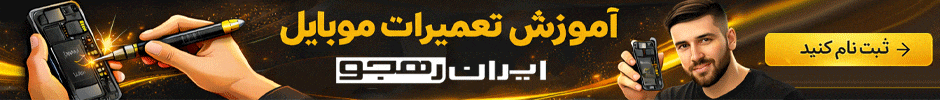







 پاسخ با نقل قول
پاسخ با نقل قول
Bookmarks