برای مشاهده این لینک/عکس می بایست عضو شوید ! برای عضویت اینجا کلیک کنید
Portable D.Accord Guitar Chord Dictionary 3.0 | 3.1 MB | RS | MU
D'Accord Guitar Chord Dictionary 3.0 for Windows (95, 98, Me, 2000, XP) is the new version of the best chord dictionary software! Useful to beginners and skilled guitarists.With this software you will learn everything about chords and scales. Browse, play and print guitar chord positions! You can also import chords from lyrics that you find on music websites. It works for all popular stringed instruments!
New Features:
* New and comprehensive scales module
* Multi-Instrument: 4, 5 and 6 string instruments and also customized tunings!
* Improved chord dictionary
* Improved printing features
Other Features:
* Learn how to play with fingering, notation or even intervals
* Learn many ways/positions to play each chord
* Virtual Fretboard - Draw the chord on the fretboard and find out it´s name
* Import chords from lyrics (located on many sites over the internet)!
* Transpose and print the lyrics toghether with the chords
* 04 fretboard views (including one similar to someone playing in front of you)
* Comprehensive database with over 3.000 chords
* Exclusive chord Generator
* Superb graphics and friendly user interface
Quote:
::::::::::::::::::::::::::::::::::::DOWNLOAD LINKS ::::::::::::::::::::::::::::::::::::
http://www.megaupload.com/?d=09NFPFHF
or
http://rapidshare.com/files/100483214/PortDAGuitarChordDic3.0_softarchive.net.exe
نمایش نتایج 81 تا 90 از 122 مجموع
-
25-03-08 01:34 #81

 SSA Super V.I.P
SSA Super V.I.P
- تاریخ عضویت
- Aug 2006
- موقعیت
- اصفهان
- ارسالها
- 3,212
- تشکر
- 2,407
- 3,978 تشکر در 2,004 ارسال
 پاسخ: Free Portable Tools : نرم افزارهای بدون نیاز به نصب
پاسخ: Free Portable Tools : نرم افزارهای بدون نیاز به نصب
برای مشاهده این لینک/عکس می بایست عضو شوید ! برای عضویت اینجا کلیک کنید
Portable FlashMP3 v1.2.2 | 1.5 MB | RS | MU
FlashMP3 help you: Convert mp3 to flash; Record your sound, convert to mp3 or convert your sound to flash directly, publish it on the web, and share it with your friends.
Features:
Supports mp3 to flash conversion;
Records your sound, and publish it as flash online;
FlashMP3 can generate spectrumdata for your MP3 file;
Supports multiple mp3 files;
Several cool player styles are available for your choice.
Quote:
::::::::::::::::::::::::::::::::::::DOWNLOAD LINKS ::::::::::::::::::::::::::::::::::::
http://www.megaupload.com/?d=2EXHHK6F
or
http://rapidshare.com/files/100483927/PortFlashMP3v122_softarchive.net.exe
<red>از کاربر تا ادمین در Different Level</red>Protected by Norton Internet Security 2012
-
25-03-08 01:34 #82

 SSA Super V.I.P
SSA Super V.I.P
- تاریخ عضویت
- Aug 2006
- موقعیت
- اصفهان
- ارسالها
- 3,212
- تشکر
- 2,407
- 3,978 تشکر در 2,004 ارسال
 پاسخ: Free Portable Tools : نرم افزارهای بدون نیاز به نصب
<red>از کاربر تا ادمین در Different Level</red>Protected by Norton Internet Security 2012
پاسخ: Free Portable Tools : نرم افزارهای بدون نیاز به نصب
<red>از کاربر تا ادمین در Different Level</red>Protected by Norton Internet Security 2012
-
25-03-08 01:34 #83

 SSA Super V.I.P
SSA Super V.I.P
- تاریخ عضویت
- Aug 2006
- موقعیت
- اصفهان
- ارسالها
- 3,212
- تشکر
- 2,407
- 3,978 تشکر در 2,004 ارسال
 پاسخ: Free Portable Tools : نرم افزارهای بدون نیاز به نصب
پاسخ: Free Portable Tools : نرم افزارهای بدون نیاز به نصب
برای مشاهده این لینک/عکس می بایست عضو شوید ! برای عضویت اینجا کلیک کنید
Portable SWF2Video Converter Pro V 5.3.0 | 4.1 MB | RS | MU
Convert Macromedia Flash SWF to AVI, SWF to DVD, SWF to VCD / SVCD, SWF to MPEG files including movie clips, action scripts and audio in the Flash movies. Convert Macromedia Flash SWF to GIF animation, so that you can create animated GIF using FLASH MX and SWish. Convert Macromedia Flash SWF to PNG / TGA / BMP / JPEG /GIF images sequence. Allow human interaction during conversion, no skip frames, support 32bits RGBA alpha channel, allow to only convert the specified rectangular area.
Features:
Convert SWF to AVI with RGBA alpha channel (Support all compression "codec" installed in windows system, such as 3ivx, DivX, Xvid...).
Convert SWF to DVD, SWF to VCD / SVCD compatible MPEG files, ready for burning.
Convert SWF to GIF animation, so that you can create animated GIF using FLASH MX and SWish.
Convert SWF to GIF / PNG / TGA / BMP / JPEG images sequence, PNG and TGA with alpha channel.
Support multiple alpha mode:
-Intensity to Alpha Channel
-IntensitySqrt to Alpha Channel
-BackgroundColor to Alpha Channel
Support "Only convert the specified rectangular area" option, you can eliminate unwanted areas around the frame, and only the specified rectangular area is kept.
Support audio conversion. The audio data can be created to wave or mp3 format from the original SWF file or import from an external wave, mp3 file. Also support manually synchronize video and audio.
No skip frames during conversion.
Allow user to interact with flash during conversion.
Convert movie clips and action scripts.
Support Flash 6, 7, MX, 8, 9 compressed movie.
Support EXE Flash movie.
Support Batch conversion.
Provide seek controller that help to fast locate frame number range for conversion.
User specifies the start and end frame number to convert.
Customizable dimensions for exported video .
Support multiple conversion modes:
- Skip "goto backward frame" commands in main timeline.
- Frame by frame conversion.
- Normal Conversion follows the orginal sequence.
Click to skip current recording/converting or force finish before complete.
Cool and easy to use interface.
Quote:
::::::::::::::::::::::::::::::::::::DOWNLOAD LINKS ::::::::::::::::::::::::::::::::::::
http://www.megaupload.com/?d=6I8QSTX8
or
http://rapidshare.com/files/100480207/PortSWF2VideoConPro_softarchive.net.exe
<red>از کاربر تا ادمین در Different Level</red>Protected by Norton Internet Security 2012
-
25-03-08 01:35 #84

 SSA Super V.I.P
SSA Super V.I.P
- تاریخ عضویت
- Aug 2006
- موقعیت
- اصفهان
- ارسالها
- 3,212
- تشکر
- 2,407
- 3,978 تشکر در 2,004 ارسال
 پاسخ: Free Portable Tools : نرم افزارهای بدون نیاز به نصب
پاسخ: Free Portable Tools : نرم افزارهای بدون نیاز به نصب
برای مشاهده این لینک/عکس می بایست عضو شوید ! برای عضویت اینجا کلیک کنید
Portable PowerSuite 2008 Professional Wincare 2.0.4283 2B | 21 MB | RS | MU
Windows Recovery provides a complete solution to recover your corrupt Windows such as partition table recovery, lost/missing files recovery and so on.
Windows Doctor (Windows Speedup, Smart Uninstall, IE Manager, Startup Manager) provides Step by Step Guide to speedup your PC.
Remove your unwanted applications; restore default settings of your Internet Explorer; enable you to choose which programs to run automatically at Windows startup; change your desktop icon and right click menu.
Password & Key Finder finds your lost passwords for Email, MSN, IE and asterisks; finds you Windows, Office and IE product or CD keys.
Windows Admin/User Password Recovery can easily reset Windows Vista/2003/XP/2000/NT administrator/user password to blank or change the password.
BIOS/CMOS Password Recovery helps you instantly find or clear your computer's BIOS/CMOS Password.
Clean up History clears up all your activity records on your computer to protect your privacy.
Data Transfer can be used to backup your personal data before Windows reinstallation. It can transfer files to the removable media/devices, or to a second, undamaged internal hard disk when your Windows has crashed or the hard disk has been damaged.
File Shredder deletes files and folders permanently from your hard disk.
Disk Clone & Backup package provides all kinds of clone options under Windows: Disk to Disk, Disk to Image, Disk from Image, Partition to
Partition, Partition to Image, Partition from Image. You can easily backup disks/partitions or transfer all data from one disk to another, or even burn to CD/DVD, with several mouse clicks. This utility is for cloning Windows 98, ME, NT, 2000, XP, 2003 and Vista. It supports IDE, SATA, SCSI, and USB interfaces.
Desktop Secretary easily manages your daily duties and business schedules.
Quote:
::::::::::::::::::::::::::::::::::::DOWNLOAD LINKS ::::::::::::::::::::::::::::::::::::
http://www.megaupload.com/?d=S183U505
or
http://rapidshare.com/files/100478118/PortPSuitePro20082.0.4283_softarchive.net.exe<red>از کاربر تا ادمین در Different Level</red>Protected by Norton Internet Security 2012
-
25-03-08 01:35 #85

 SSA Super V.I.P
SSA Super V.I.P
- تاریخ عضویت
- Aug 2006
- موقعیت
- اصفهان
- ارسالها
- 3,212
- تشکر
- 2,407
- 3,978 تشکر در 2,004 ارسال
 پاسخ: Free Portable Tools : نرم افزارهای بدون نیاز به نصب
پاسخ: Free Portable Tools : نرم افزارهای بدون نیاز به نصب
برای مشاهده این لینک/عکس می بایست عضو شوید ! برای عضویت اینجا کلیک کنید
Defrag and Optimize Your Hard Drive - Any Way You Want To!
If you run large resource-consuming games, simulations and applications, UltimateDefrag gives you the capability to place the files associated with these applications in the position on your hard drive that will give you the best performance possible.
UltimateDefrag is the Ultimate Defragger and File Placement Optimizer. Defragging hard drives helps to restore your hard drive performance. File placement optimizing on the other hand, boosts your theoretical hard drive file access performance by up to 300% of manufacturers quoted averages (typical performance increase you'll experience is between 25 and 100%) by placing the files you want performance from onto the faster performing (outer tracks) areas of your hard drive.
With UltimateDefrag - you can specify which individual files, programs or games you want the best performance from. The "Archive" function places all of your unused files out of the way and onto the slower performing areas of your hard drive.
UltimateDefrag is the world's most powerful defragger in terms of the file placement flexibility it gives you for defragging and strategically placing files on your hard drive - right down to the individual file level.
UltimateDefrag is not just a defragger. Regular defraggers are a dime a dozen. UltimateDefrag instead is a hard drive file placement optimizer that offers you much more power, flexibility and end performance than any other defragger available on the market today.
Download: (Size: 3,6 MB)
RapidShare<red>از کاربر تا ادمین در Different Level</red>Protected by Norton Internet Security 2012
-
25-03-08 01:35 #86

 SSA Super V.I.P
SSA Super V.I.P
- تاریخ عضویت
- Aug 2006
- موقعیت
- اصفهان
- ارسالها
- 3,212
- تشکر
- 2,407
- 3,978 تشکر در 2,004 ارسال
 پاسخ: Free Portable Tools : نرم افزارهای بدون نیاز به نصب
پاسخ: Free Portable Tools : نرم افزارهای بدون نیاز به نصب
برای مشاهده این لینک/عکس می بایست عضو شوید ! برای عضویت اینجا کلیک کنید
Portable AVG AntiSpyware7.5.0.50 - 10.5 MB
AVG Anti-Spyware Free Edition is a popular free antispyware solution available at no cost to home users and provides a high level of detection capability.
* Easy to use
* Daily database updates
* Heuristics to detect unknown threats
* Automatic cleaning engine.
Features:
AVG Free is the most popular free solution available at no cost to home users and provides the high level of detection capability that millions of users around the world trust to protect their computers.
* Easy to use, low system resources
* Automatic update functionality
* Real-time protection as files are opened and programs are run
* AVG’s Virus Vault for the safe handling of infected files
Homepage
Download: (Size: 10.5 MB)
RapidShare<red>از کاربر تا ادمین در Different Level</red>Protected by Norton Internet Security 2012
-
25-03-08 01:35 #87

 SSA Super V.I.P
SSA Super V.I.P
- تاریخ عضویت
- Aug 2006
- موقعیت
- اصفهان
- ارسالها
- 3,212
- تشکر
- 2,407
- 3,978 تشکر در 2,004 ارسال
 پاسخ: Free Portable Tools : نرم افزارهای بدون نیاز به نصب
پاسخ: Free Portable Tools : نرم افزارهای بدون نیاز به نصب
برای مشاهده این لینک/عکس می بایست عضو شوید ! برای عضویت اینجا کلیک کنید
Protection Against: Spyware, Adware, Spyware Trojans, Keyloggers, Identity Theft, Hijackers, Tracking Threats, Rogue Anti-Spyware, Unwanted Software, Phishing, Popups and Bad Websites.
UnRAR on your USB key and run Portable_SpywareDoctor.exe it will :
- set language ((Deutsch, Dutch, English, French, Italian, Japanese & Spanish) according localisation of Windows
- preserve settings and registration of an installed version exept with update (program restart itself so launcher don’t restore settings).
Quote:
Download: (Size: 18 MB)
RapidShare<red>از کاربر تا ادمین در Different Level</red>Protected by Norton Internet Security 2012
-
25-03-08 01:35 #88

 SSA Super V.I.P
SSA Super V.I.P
- تاریخ عضویت
- Aug 2006
- موقعیت
- اصفهان
- ارسالها
- 3,212
- تشکر
- 2,407
- 3,978 تشکر در 2,004 ارسال
 پاسخ: Free Portable Tools : نرم افزارهای بدون نیاز به نصب
پاسخ: Free Portable Tools : نرم افزارهای بدون نیاز به نصب
برای مشاهده این لینک/عکس می بایست عضو شوید ! برای عضویت اینجا کلیک کنید
AmitySource Userbar Generator is an easy-to-use program for generating unique and attractive userbars.
AmitySource Userbar Generator is an easy-to-use program for generating unique and attractive userbars. With it you can create nice-looking userbar within five minutes and without any technical or artistical knowledge. It has everything you need for creating personal userbars: you can choose colors, special effect, pattern, a glow effect, an overlay image for your composition. AmitySource Userbar Generator allows to save the created userbar in different popular formats.
Download: (Size: 1,9 MB)
RapidShare<red>از کاربر تا ادمین در Different Level</red>Protected by Norton Internet Security 2012
-
25-03-08 01:35 #89

 SSA Super V.I.P
SSA Super V.I.P
- تاریخ عضویت
- Aug 2006
- موقعیت
- اصفهان
- ارسالها
- 3,212
- تشکر
- 2,407
- 3,978 تشکر در 2,004 ارسال
 پاسخ: Free Portable Tools : نرم افزارهای بدون نیاز به نصب
پاسخ: Free Portable Tools : نرم افزارهای بدون نیاز به نصب
برای مشاهده این لینک/عکس می بایست عضو شوید ! برای عضویت اینجا کلیک کنید
Protecting folders on external and removable drives
If you have several computers and your removable drive travels between them, install Password Protect USB right on your removable drive.
You will be able to protect/unprotect folders on multiple computers your drive is connected to. However, you will need to get just a single license as you install the program on a single external drive, not all these computers.
Do folders retain protection when the external drive is disconnected?
Yes, they do. To open the folder, you need to connect your drive to a PC, run Password Protect USB from the installation directory on your external drive, select the folder and enter the password.
What drives are supported?
Password Protect USB is fully compatible with all types of external and removable drives (including USB drives):
USB flash drives, USB pen drives
Removable drives (ZIP-drives)
USB External hard drives
USB External removable drives
Download: (Size: 2,2 MB)
RapidShare<red>از کاربر تا ادمین در Different Level</red>Protected by Norton Internet Security 2012
-
25-03-08 01:36 #90

 SSA Super V.I.P
SSA Super V.I.P
- تاریخ عضویت
- Aug 2006
- موقعیت
- اصفهان
- ارسالها
- 3,212
- تشکر
- 2,407
- 3,978 تشکر در 2,004 ارسال
 پاسخ: Free Portable Tools : نرم افزارهای بدون نیاز به نصب
پاسخ: Free Portable Tools : نرم افزارهای بدون نیاز به نصب
برای مشاهده این لینک/عکس می بایست عضو شوید ! برای عضویت اینجا کلیک کنید
Xilisoft Video Editor v1.0.27 Build 0201 Portable
Xilisoft Video Editor is one of the best video editing software which contains the functions of Video Joiner, Video Splitter and Video Cutter. With the video editing software, you can join multiple video files together, split one file to several segments, select and cut your favorite segments super easily and fast, with excellent quality.
>> As a Video Joiner, the Video Editor provides an easy and complete way to join and combine multiple video formats to one file. The video editing software supports so comprehensive video formats including AVI, MPEG, MP4, WMV, 3GP, H.264/MPEG-4 AVC, H.264/PSP AVC, MOV, and ASF etc.
>> As a Video Splitter, the Video Editor supports splitting one video file to several segments manually or automatically like magic. If you prefer to split a movie automatically, you could specify the video edit software to split it by time, size or split averagely.
>> As a Video Cutter, the Video Editor can assist you to select your favorite segments in one file, and cut out the segments you dislike to meet your needs of perfecting your movies and videos.
Xilisoft Video Editor, i.e. the best video edit software, is capable of dealing with so many tasks such as joining videos, splitting a video to segments, and cutting a video effortlessly with the fastest speed and best video editing quality. Please free download Xilisoft Video Editor and have a wonderful experience right now!
Main Functions:
-- As a Video Joiner - The video editing software helps you add multiple videos even these videos are in different formats, then join and combine them to one file like magic.
-- As a Video Splitter - The video editing software splits one video file to several segments manually or automatically by time, size, or splits into even clips.
-- As a Video Cutter - The video editing software assists you to gain your favorite segments of a video, and cut out the others you don't need.
Key Features:
-- When using Join function, you can add many kinds of video formats at one time, and the output file should be one of the input formats. For example, you add four files with different formats AVI, MPEG, 3GP, WMV in the software, and then you are able to join these files to one file whose format should be one of the original four formats;
-- When joining all your files, you are allowed to set video size, frame rate to get the perfect effect;
-- When joining files, it allows you to set the resize method. The output videos could be in letterbox, pan and scan, or full screen;
-- Video Splitter supports splitting manually and automatically. And if you prefer to split automatically, you can specify it to split by time or size, or split into even clips;
-- When using Video Cutter function, you can set the beginning point and ending point super accurately;
-- Xilisoft Video Editor supports preview. You can preview both the original and output files;
-- The video edit software offers low priority encoding in background mode. You are able to customize your encoding to get the best performance;
-- AfterDone action is provided in the magic video edit software. You can designate the status after all your tasks are finished: do nothing, shut down automatically, keep dormancy status, stand by, or end the program;
-- You may choose your favorite skin to ensure your satisfaction with selecting skins;
-- Xilisoft Video Editor fully supports Intel Pentium D Dual-Core Processor and AMD Athlon™ 64 X 2 Dual-Core Processor;
-- The software is multilingual version.
Formats Supported:
>> *.avi
xvid
mpeg4
divx
msmpeg4
msmpeg4v1
msmpeg4v2
mpeg1video
mpeg2video
wmv1
wmv2
h263p
rawvideo
rv10
dvvideo
huffyuv
ljpeg
mjpeg
svq1
zlib
h263
>> *.mpg
mpeg1
>> *.mpeg
mpeg2
>> *.dat
mpeg1
>> *.vob
mpeg2
>> *.mp4
mpeg4
h264
>> *.divx
divx
>> *.mov
>> *.qt
mpeg4
>> *.h264
h264
>> *.3gp
h263
mpeg4
>> *.3g2
h263
mpeg4
>> *.wmv
mv1x
wmv2x
wmv3x
>> *.asf
msmpeg4
System Requirements:
Microsoft Windows 2000, Windows XP Service Pack 2, Windows Vista (certified for 32-bit editions)
750MHz Intel Pentium processor or better; AMD CPU (Multiple processors and Hyper-Threading support included)
256MB of RAM or more
50MB free space required during installation
Quote:
Homepage
Download : (7.97 MB)
EASY SHARE
Rapidshare
Pass : www.softarchive.net<red>از کاربر تا ادمین در Different Level</red>Protected by Norton Internet Security 2012
|
|
|
|
اطلاعات موضوع
کاربران در حال مشاهده موضوع
1 کاربر در حال مشاهده این موضوع. (0 عضو و 1 میهمان)


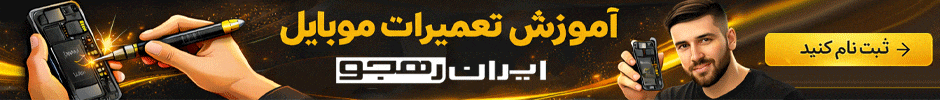





 پاسخ با نقل قول
پاسخ با نقل قول
Bookmarks