دوست عزیز کاری رو که گفته بودین کردم ولی دوباره بعد از اینکه کره سبزه میاد و مینویسه برا 30 روز اکتیو شده وقتی میزنم Finish میبینم مانیتوره قرمزه و اکتیو نشده(همون مشکلو داره و فرقی نکرده)برای مشاهده این لینک/عکس می بایست عضو شوید ! برای عضویت اینجا کلیک کنید ارسالی توسط javadshahvand برای مشاهده این لینک/عکس می بایست عضو شوید ! برای عضویت اینجا کلیک کنید
نمایش نتایج 1 تا 7 از 7 مجموع
Threaded View
-
13-08-12 16:35 #3

 کاربر شهرسختافزار
کاربر شهرسختافزار
- تاریخ عضویت
- Jul 2012
- ارسالها
- 79
- تشکر
- 33
- 36 تشکر در 33 ارسال
 پاسخ: مشکل در اکتیو کردن آنتی ویروس کسپرسکای 2012
پاسخ: مشکل در اکتیو کردن آنتی ویروس کسپرسکای 2012
اطلاعات موضوع
کاربران در حال مشاهده موضوع
1 کاربر در حال مشاهده این موضوع. (0 عضو و 1 میهمان)


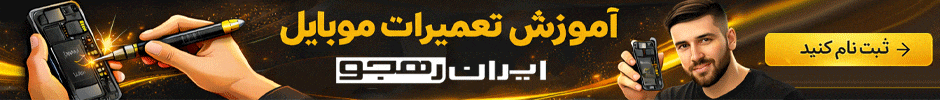






 پاسخ با نقل قول
پاسخ با نقل قول
Bookmarks