farnooshhp (06-04-16), KING (17-04-07), Security (19-06-07), XFXForce (20-04-07)
نمایش نتایج 1 تا 9 از 9 مجموع
-
16-04-07 09:50 #1

 خودمونی شده
خودمونی شده
- تاریخ عضویت
- Nov 2006
- ارسالها
- 212
- تشکر
- 2
- 27 تشکر در 14 ارسال
 تبدیل عکس به متن تایپ شده فارسی با Readiris Pro 11 Me (لينك مستقيم)
تبدیل عکس به متن تایپ شده فارسی با Readiris Pro 11 Me (لينك مستقيم)
برای مشاهده این لینک/عکس می بایست عضو شوید ! برای عضویت اینجا کلیک کنید
خب امروز نرم افزاری رو بهتون معرفی میکنم که در بین درخواستها بالاترین رتبه رو داشته . نرم افزار OCR یعنی Readiris Pro 11نسخه خاور میانه (Middle East) که میدونم خیلی از شما عزیزان به دنبال این نسخه از نرم افزار بودید چرا که این ورژن برنامه از زبان " فارسی " هم پشتیبانی میکنه و شما میتونید با خیال راحت متون فارسی رو اسکن کنید و از اونها استفاده کنید . خب توضیحات بسیار مفصل برنامه رو میتونید در ادامه مطلب بخونید اما به طور مختصر باید بگم که این برنامه زبانهای : فارسی , عربی , انگلیسی , عبری و 120 زبان دنیا رو ساپورات میکنه .
همچنین از رابط کاربری فارسی ، عربی ؛ انگلیسی و 51 زبان دنیا پیروی میکنه . موتور اسکن و بازیابی اطلاعات برنامه بسیار پیشرفته تر شده برای اینکه سرعت کار با برنامه بالاتر بره .
خروجی های متنوع برنامه و همچنین قابلیت ساپورت از اسکنر و دوربینهای دیجیتالی هم از دیگر امکانات این برنامه است . این نرم افزار 523.30 یوروئی (€) رو میتونید در ادامه مطلب دانلود کنید .
خلاصه كارش تبديل همه چي به متن از جمله عكس و فايل هاي پي دي اف برای مشاهده این لینک/عکس می بایست عضو شوید ! برای عضویت اینجا کلیک کنید برای مشاهده این لینک/عکس می بایست عضو شوید ! برای عضویت اینجا کلیک کنید برای مشاهده این لینک/عکس می بایست عضو شوید ! برای عضویت اینجا کلیک کنید برای مشاهده این لینک/عکس می بایست عضو شوید ! برای عضویت اینجا کلیک کنید
توضیحات انگلیسی
The best OCR to convert Arabic, Farsi, English and Hebrew characters into editable text!
Readiris Pro 11 Middle-East Edition is the best OCR solution for home and professional users. Save an incredible amount of time when converting any paper, PDF and image documents into digital files you can edit, archive and share!
Top 10 reasons to Download:
1. Recognition of Farsi , Arabic, English, Hebrew and 120 other languages
2. User interface in Farsi , Arabic, English, Hebrew and 51 other languages
3. +70 new features and improvements
4. New optimized engine for speed and accuracy
5. Advanced PDF support, even for Arabic, Farsi, English and Hebrew
6. Better lay-out retention
7. Unique handprinted recognition and powerful barcodes reading
8. Large list of output formats
9. Supports a large number of input formats
10. Exhaustive support of scanner and digital camera
Features
# Everything you expect from the most powerful OCR software
Readiris™ Pro 11 is the best solution for home and professional users. Save an incredible amount of time when converting any paper, PDF, or image document into digital files you can edit, archive, and share.
# Convenient interval scanning mode
Manually set the time interval between scans to greatly simplify the scanning process for multi-page documents on a flatbed scanner.
# Input formats
Readiris™ Pro opens the most commonly used images (JPEG, BMP, TIFF, etc.) and PDF files. It supports the compression formats DjVu and JPEG 2000 and easily handles multipage documents such as TIFF or PDF file.
# Perfect table creation – NEW SPREADSHEETML*
The new Microsoft format SpreadsheetML is supported. Based on XML, it generates richer editing and formatting of Excel files optimized for Windows Office 2003. Your tables are perfectly reproduced in Excel 2003, retaining the text and the colored background.
# PowerfulPDF support
1. Create PDF files
Readiris™ Pro converts your incoming faxes, letters, or any paper documents into fully searchable PDF files at blazing speed! Share or archive your PDF files in up to 4 different types of PDF outputs: Image over Text, Text over Image, Text only, Image only.
2. Edit your PDF into Word, Excel ,etc.
Turn your PDF files into Word, Excel or any of the supported output format!
# Capture handprinted notes
Digitize your handprinted notes thanks to I.R.I.S.’s latest technology. Simply follow the provided instructions and take advantage of this unique feature!
# Barcode recognition
Automatic recognition of 23 different types of barcodes, even 2-D barcodes. The information contained in your barcode is automatically retyped into your application.
# Intuitive and more functional user interface
Readiris™ Pro logical interface is the easiest to use of any OCR software on the market. 21 interface languages allow users to interact with the application in their own language. User interface available in
# Open format compatibility
Perfect compatibility with open source office suites ‘OpenOffice’ and ‘StarOffice 8’.
# New optimized engine for speed and accuracy
The new OCR engine of Readiris™ Pro is optimized for speed and accuracy.
# New version of Autoformat™ technology
The I.R.I.S. powerful Autoformat™ technology retains color backgrounds, texts and underlines. An improved formatting of columned documents retains the original lay-out perfectly.
# Supports of WordML
Readiris™ Pro 11 supports Microsoft’s new format WordML for a better lay-out reproduction and easier editing of your office documents.
# Impressive list of output files
Automatically send the recognized document into your favorite application such as: Word, Excel, Acrobat (PDF), Internet Explorer (HTML), Microsoft’s new WordML and SpreadsheetML* or save it as an external file.
# Smart tools for easier use!
- Right-click any text zone to directly send it to your clipboard. Quickly print an overview of your scanned documents, in thumbnails, just like in MS PowerPoint
- Automatically attaches recognized documents to a new e-mail for even easier information sharing
- Right-click any image or PDF in Explorer to instantly load it in Readiris™ Pro
* Not efficient for Farsi and Arabic
underline
Recognized languages
The Best Multilingual OCR Software
- Recognizes more than120 foreign languages
- New OCR languages: Moldovan, Bosnian (Cyrillic and Latin), Tetum, Swiss-German and Kazak
- For each languages, I.R.I.S. do have in-house dictionary build for a better integration and a fast speed
- Offers 21 user interface languages, including Arabic, Farsy, Hebrew, Brazilian, Bulgarian, Catalan, Chinese (Simplified),...)
Recognized languages
American English, British English, Afrikaans, Albanian, Aymara, Balinese, Basque, Bemba, Bikol, Bislama, Brazilian, Breton, Bulgarian, Byelorussian, Catalan, Cebuano, Chamorro, Corsican, Croatian, Czech, Danish, Dutch, Esperanto, Estonian, Faroese, Fijian, Finnish, French, Frisian, Friulian, Galician, Ganda, German, Greek, Greenlandic, Haitian (Creole), Hani, Hiligaynon, Hungarian, Icelandic, Ido, Ilocano, Indonesian, Interlingua, Irish (Gaelic), Italian, Javanese, Kapampangan, Kicongo, Kinyarwanda, Kurdish, Latin, Latvian, Lithuanian, Luxemburgh, Macedonian, Madurese, Malagasy, Malay, Maltese, Manx (Gaelic), Maori, Mayan, Minangkabau, Nahuatl, Norwegian, Numeric, Nyanja, Nynorsk, Occitan, Pidgin English, Polish, Portuguese, Quechua, Rhaeto-Roman, Romanian, Rundi, Russian, Samoan, Sardinian, Scottish (Gaelic), Serbian, Serbian (Latin), Shona, Slovak, Slovenian, Somali, Sotho, Spanish, Sundanese, Swahili, Swedish, Tagalog, Tahitian, Tok Pisin, Tonga, Tswana, Turkish, Ukrainian, Waray, Wolof, Xhosa, Zapotec, Zulu, Bulgarian - English, Byelorussian - English, Greek - English, Macedonian - English, Russian - English, Serbian - English, Ukrainian - English, Arabic, Farsy, Hebrew.
Simplified Chinese (Readiris Pro 11 Asian only), Traditional Chinese (Readiris Pro 11 Asian only), Japanese (Readiris Pro 11 Asian only), Korean (Readiris Pro 11 Asian only).
+ Moldovan, Bosnian (Cyrillic and Latin), Tetum, Swiss-German and Kazak
underline
System requirements
- An Intel® Pentium® based PC or equivalent is recommended.
- 128 MB RAM is recommended to process grayscale and color images
- 120 MB free disk space.
- The Windows® XP, Windows® ME, 2000, 98, NT4 with IE4 operating system.
underline
Scanner & Digital Camera supported
Scanners supported: Acer, Agfa, Black Widow, Brother, Canon, Compaq, Epson, Escom, Fujitsu, Genius, HP, Kodak, Lexmark, Logitech, Microtek, Mustek, Niscan, Primax, Ricoh, Silitek, Tamarack, Umax, Visioneer, Xerox, Yellow Dragon etc. and all Twain compliant devices.
Digital Cameras supported: Canon, Casio, Fuji, HP, Kodak - All TIFF and JPEG formats generated by digital cameras are recognized.
Pass:apadanagroup
لينك دوم
-
4 کاربر زیر از hichkas بخاطر این ارسال مفید قدردانی نموده اند:
-
16-04-07 11:15 #2

 Administrator
Administrator
- تاریخ عضویت
- Aug 2006
- موقعیت
- Dreams
- ارسالها
- 7,003
- تشکر
- 12,552
- 12,762 تشکر در 4,434 ارسال

تا حالا کسی امتحانش کرده ؟

-
16-04-07 12:29 #3

 حق آب و گل داره
حق آب و گل داره
- تاریخ عضویت
- Aug 2006
- موقعیت
- تهران
- ارسالها
- 3,418
- تشکر
- 2,104
- 1,545 تشکر در 958 ارسال
-
17-04-07 15:12 #4

 Administrator
Administrator
- تاریخ عضویت
- Aug 2006
- موقعیت
- Dreams
- ارسالها
- 7,003
- تشکر
- 12,552
- 12,762 تشکر در 4,434 ارسال

ممنون سعید جان ...
متاسفانه زبان فارسی یک زبان کاملا ناپایدار ( از لحاظ رسم الخطی) است ...
مثلا شما کافیه یک نقطه از یک کلمه رو کمی جابجا بنویسی اون موقع است که دیگه هیچ نرم افزاری دیگه نمیتونه 100% درست جواب بده ( کار حضرت فیله !)
سپاس
-
18-04-07 15:03 #5

 خودمونی شده
خودمونی شده
- تاریخ عضویت
- Nov 2006
- ارسالها
- 212
- تشکر
- 2
- 27 تشکر در 14 ارسال

این و باید بگم كه این نرم افزار فونت تایپی رایج مارو تحت پوشش قرار میده با یه تیكه روزنامه امتحان كنید 100% جواب میده البته نرم افزاری هست كه ساخت ایران اما هم قیمتش بالاست هم من نتونستم پیدا كنم فعلاَ دارم با این كلی حال می كنم
-
18-04-07 15:37 #6

 حق آب و گل داره
حق آب و گل داره
- تاریخ عضویت
- Aug 2006
- موقعیت
- تهران
- ارسالها
- 3,418
- تشکر
- 2,104
- 1,545 تشکر در 958 ارسال
-
21-04-07 16:06 #7

 خودمونی شده
خودمونی شده
- تاریخ عضویت
- Nov 2006
- ارسالها
- 212
- تشکر
- 2
- 27 تشکر در 14 ارسال

آره اما راستشو بخواین منمدتها به دنبال این برنامه بودم فكر نكنم سایتی لینك سالمی از این برنامه معرفی كرده باشه اما در كل توصیه می كنم تا لینك ها خراب نشده دانلود كنید
-
03-06-07 10:48 #8
 تبدیل عکس به متن تایپ شده فارسی با Readiris pro 11 Me
تبدیل عکس به متن تایپ شده فارسی با Readiris pro 11 Me
برای مشاهده این لینک/عکس می بایست عضو شوید ! برای عضویت اینجا کلیک کنید
OCR چیست؟ فرض کنید که ما متنی را روی کاغذ داریم و میخواهیم آن را وارد رایانه کنیم. اولین روشی که به ذهن میرسد این است که متن را به تایپیست بدهیم تا با کامپیوتر تایپ کند. اما آیا میشود عین همان متن را وارد رایانه بکنیم تا نیازی به تایپ نباشد؟ البته دستگاه «اسکنر» میتواند تصویری از آن متن را وارد رایانه کند، تا اینجا بخشی از مشکل ما حل شده است. اما رایانه که نه عقلی دارد و نه «زبان» میفهمد، نمیتواند حروف و کلمات را از هم تشخیص دهد. مثلاً اگر از کامپیوتر بخواهیم به ما بگوید که در متن اسکنشده کلمه «علی» چند بار آمده است، بیآنکه شرمنده شود، میگوید نمیتوانم تشخیص بدهم! در واقع این «تصویر دیجیتالشده» باید به «تصویر قابل پردازش» تبدیل شود. موضوع اصلی OCR همین است. OCR سرنام اصطلاحی است که صورت کامل آن در واژهنامههای انگلیسی به دو صورت آمده است:
1. Optical Character Recognition
2. Optical Character Reader
نرم افزار Readiris يکي از قويترين نرم افزارهاي OCR است، اين نرم افزار معمولاً به صورت رايگان بر روی دستگاه هاي اسکنر ارائه ميشود ، تاکنون در سراسر جهان بیش از 10 میلیون نسخه از این نرم افزار به فروش رفته است، نسخه جدید این نرم افزار که مخصوص کشور های خاور میانه عرضه شده است علاوه بر زبان های لاتین از زبان های عربی ، فارسی ، اردو و ... نیز پشتیبانی میکند و شما میتوانید با اسکن کردن صفحات کتاب ها و مجلات مورد نظرتون آن ها را به متن تبدیل کنید.
راهنمایی هایی برای بهره مندی بهتر از این نرم افزار
- پس از نصب ، اسکنر خود را در نرم افزار تنظیم کنید و عملیات اسکن کردن متون را توسط همین نرم افزار انجام دهید.
- برخی از فونت های غیر استاندارد فارسی با شکل های پیچیده هندسی ممکن است توسط این نرم افزار قابل شناسایی نباشند.
- این نرم افزار بهترین انتخاب برای پرداخت نکردن بهای بالا نرم افزارهای OCR تولید داخل کشور است، و البته ممکن است در برخی موارد دارای نقص هایی باشد که این گونه نقص ها در نرم افزارهای ایرانی نیز کاملاً مشاهده میشود.
قیمت 597,99 دلار آمریکا
پسورد: www.p30download.com
دانلود Readiris Professional 11.0 Me - سرور راپید شیر
دانلود - 115 مگابايت - غیر مستقیم (بخش اول) | بخش دوم
دانلود Readiris Professional 11.0 Me - سرور پی سی دانلود
دانلود - 115 مگابايت (بخش اول) | بخش دوم
تصاویر محیط نرم افزار
سايت سازنده
لينک منبع
+++
اين پست رو با اين تاپيك ادغام كردم.
قربان شما، بابك (مديريت انجمن نرمافزار)آخرین ویرایش توسط Babak در تاریخ 03-06-07 انجام شده است
-
کاربر زیر از Security بخاطر این ارسال مفید قدردانی نموده است
ghodzila (15-07-07)
-
07-06-07 16:00 #9

 خودمونی شده
خودمونی شده
- تاریخ عضویت
- Nov 2006
- ارسالها
- 212
- تشکر
- 2
- 27 تشکر در 14 ارسال
 پاسخ: تبدیل عکس به متن تایپ شده فارسی با Readiris Pro 11 Me (لينك مستقيم)
پاسخ: تبدیل عکس به متن تایپ شده فارسی با Readiris Pro 11 Me (لينك مستقيم)
ممنون از توجهتون بابک عزیز
|
|
|
|
اطلاعات موضوع
کاربران در حال مشاهده موضوع
1 کاربر در حال مشاهده این موضوع. (0 عضو و 1 میهمان)


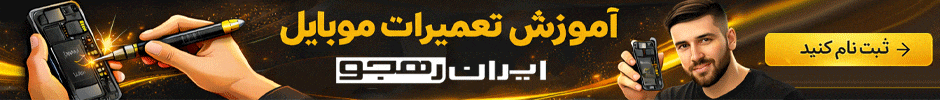





 پاسخ با نقل قول
پاسخ با نقل قول
Bookmarks