برای مشاهده این لینک/عکس می بایست عضو شوید ! برای عضویت اینجا کلیک کنید
معروفترین برنامه ارتباطی Bluetooth با دیوایس های مختلف
Bluetooth Application Software Suite for PCs and Laptops
BlueSoleil for Windows is a set of Bluetooth Application Profiles implementation on Windows operating system and fully compliant to Bluetooth SIG latest specifications. It enables PCs to form networks and exchange information wirelessly. It also provides PCs a fast and reliable solution for effortless wireless connection to mobile phones, headsets, PDAs, Access Points, Printers, Digital Cameras, PC peripherals, and so on. BlueSoleil supports more than ten Bluetooth chip-sets and different HCI interfaces which include USB, UART, PCMCIA and Compact Flash.
A laptop/ desktop with the BlueSoleil application software suite installed thus becomes capable of wirelessly communicating with other Bluetooth products in various applications. Users would obtain the most convenience from this wireless solution.
-- Wireless access Internet anywhere, anytime, even on moving;
-- Listen to music stored in the PC using a BT wireless headphone anywhere in the range;
-- Push pictures from a BT Digital Camera to the PC without any cable connection;
-- Print a file using a BT printer even in another room without any cable connection;
-- Use BT wireless keyboard and mouse to control the PC;
-- Exchange or synchronize personal information, name cards etc with other laptops, PDAs or mobile phones just by moving in the range of each other.
Key Features/Benefits
Aesthetical, Friendly User Interface
BlueSoleil has been designed with the end user in mind. It is very clear and concise in its presentation. A dark blue space-like background creates a sense of depth and intrigue. The host device is expressed as a golden globe in the center, with the remote devices within range displayed as planets orbiting the Sun (Soleil). BlueSoleil takes the complications out of creating Bluetooth connections and adds some fun and creativity. The intuitive, artful graphics of BlueSoleil makes it immediately operative. It is very user-friendly for control and operation.
Easy, Fun to Use
-- Very clearly displays all devices within range with creative graphics.
-- Cuts the need of configuration to minimum level.
-- Shortcuts on Windows Desktop enable users to set-up a Bluetooth connection whenever they want by just double-clicking the Shortcut! It makes Bluetooth connectivity extremely simple.
-- Seamless Integration with Windows makes it much easier for end-users to use Bluetooth features. Generally, users are indifferent as to how a Bluetooth connection is established. From the user's point of view, they just want to print a document, open a serial port, dial-up to the Internet or send a FAX etc. BlueSoleil interprets the user's normal operations on Windows, converts them to a Bluetooth connection request and sets up their Bluetooth connections automatically!
Maximum Interoperability
IVT is a technology leader in both conformance testing and interoperability testing. IVT's BlueAnalyzer™ and BlueSoleil™-PTS have been widely used by many Bluetooth hardware manufacturers and testing houses. BlueSoleil has been designed to fully meet Bluetooth Test Specifications and has successfully passed interoperability tests with many qualified Bluetooth products.
Optional Security Mode
-- Security Mode 1: no security, other devices can free access your device and all kinds of services.
-- Security Mode 2: service level security, user can manage Bluetooth services in a flexible manner. Authentication, encryption and authorization can be configured based on every service. User can restrict access by defining which remote devices can access which services.
-- Security Mode 3: device level security, any other devices must input passkey before access your device.
Multiple Languages Supported
Danish, Dutch, English, French, Finnish, German, Italian, Japanese, Korean, Norwegian, Polish, Portuguese, Russian, Spanish, Swedish, Simplified Chinese, Traditional Chinese
Implemented Bluetooth Profiles
* Personal Area Networking Profile
* Serial Port Profile
* Dial Up Networking Profile
* LAN Access Profile
* File Transfer Profile
* Human Interface Device Profile
* Headset Profile * Hardcopy Cable Replacement Profile
* Object Push Profile
* Synchronization Profile
* FAX Profile
* Advanced Audio Distribution Profile
* Basic Imaging Profile
دانلود برنامه + کرک ( 19 مگابایت ) :
توضیحات در مورد نحوه نصب و کرک :کد:http://rapidshare.com/files/58908487/BlueSoleil.v5.0.5.Build.178.rar
1. Unpack and install the software
2. Copy patch.exe into the installation dir
3. Apply patch & restart computer
If you want to restart later:
1. Run task manager
2. End process BtTray.exe
3. Then apply patch
Additional Info:
1. To keep your pc clean all " .bak " files from install dir can be deleted.
2. To remove "Bluetooth Places" icon from desktop [in Vista] delete folder
نمایش نتایج 1 تا 10 از 112 مجموع
Hybrid View
-
07-12-07 10:07 #1

 حق آب و گل داره
حق آب و گل داره
- تاریخ عضویت
- Aug 2006
- موقعیت
- تهران
- ارسالها
- 3,418
- تشکر
- 2,104
- 1,545 تشکر در 958 ارسال
 IVT BlueSoleil v5.0.5 Build 178 مديريت بلوتوث
IVT BlueSoleil v5.0.5 Build 178 مديريت بلوتوث
-
|
|
اطلاعات موضوع
کاربران در حال مشاهده موضوع
2 کاربر در حال مشاهده این موضوع. (0 عضو و 2 میهمان)


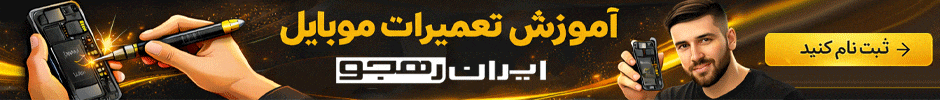






 پاسخ با نقل قول
پاسخ با نقل قول
Bookmarks