M3RS4D 50062 (17-03-15)
نمایش نتایج 1 تا 6 از 6 مجموع
-
17-03-15 21:33 #1

 کاربر شهرسختافزار
کاربر شهرسختافزار
- تاریخ عضویت
- Mar 2015
- ارسالها
- 3
- تشکر
- 0
- یک تشکر در یک ارسال
-
کاربر زیر از vahab8211 بخاطر این ارسال مفید قدردانی نموده است
-
17-03-15 21:42 #2
 پاسخ: مشکل کارت گرافیک amd 8670mدر لب تاب hp pavilion 15 n236se
پاسخ: مشکل کارت گرافیک amd 8670mدر لب تاب hp pavilion 15 n236se
درایور AMD رو آخرین ورژن رو دریافت کنید . نسخه قبلی رو انیستال و نسخه جدید رو نصب کنید
http://dl.softgozar.com/Files/Softwa...tgozar.com.exe
AMD Graphic Device
Right-click anywhere on an open area of the Windows desktop, and select 1st Graphics Properties of the menu.
Click Preferences - Advanced View in the top.
Click Power tab of the Left side.
Click Switchable Graphics Method and click Select the graphics processor manually or based on power source, and press Apply.
A pop-up message will appear, click Change.
Click Power tab of the Left side again.
Click Switchable Graphics and make sure the current active Graphics Processing Unit is High-performance GPU.
If not, click High-performance GPU.
A pop-up message will appear, click Change.
http://support.hp.com/us-en/document/c03048374
-
کاربر زیر از AMD>INTEL بخاطر این ارسال مفید قدردانی نموده است
M3RS4D 50062 (17-03-15)
-
21-03-15 20:39 #3

 کاربر شهرسختافزار
کاربر شهرسختافزار
- تاریخ عضویت
- Mar 2015
- ارسالها
- 3
- تشکر
- 0
- یک تشکر در یک ارسال
 پاسخ: مشکل کارت گرافیک amd 8670mدر لب تاب hp pavilion 15 n236se
پاسخ: مشکل کارت گرافیک amd 8670mدر لب تاب hp pavilion 15 n236se
سلام درایور نصب کردم از catalyst هم سویچ کردم بازم از اینتل استفاده می کنه :( amd منو نا امید کرد
!
-
21-03-15 20:49 #4
-
22-03-15 10:09 #5
 پاسخ: مشکل کارت گرافیک amd 8670mدر لب تاب hp pavilion 15 n236se
پاسخ: مشکل کارت گرافیک amd 8670mدر لب تاب hp pavilion 15 n236se
دوست عزیز متاسفانه چند مدل در کارت های سری m کمپانی amd این مشکل رو دارند.اگر نرم افزاری مشکل شما حل نشد با نمایندگی تماس بگیرید.مشکلات سوییچ و آپدیت از روتین ترین مشکل در این کارت است.
مسلح شو به آنچه در توان داری!
-
26-03-15 04:16 #6

 کاربر شهرسختافزار
کاربر شهرسختافزار
- تاریخ عضویت
- Mar 2015
- ارسالها
- 3
- تشکر
- 0
- یک تشکر در یک ارسال
 پاسخ: مشکل کارت گرافیک amd 8670mدر لب تاب hp pavilion 15 n236se
پاسخ: مشکل کارت گرافیک amd 8670mدر لب تاب hp pavilion 15 n236se
سلام در قسمت بایوس لب تاب اصلا گزینه هایDynamic ModeوFixed Mode وجود ندارن :( میشه بگین چجوری اضافه میشه
چجوری
|
|
|
|
اطلاعات موضوع
کاربران در حال مشاهده موضوع
1 کاربر در حال مشاهده این موضوع. (0 عضو و 1 میهمان)


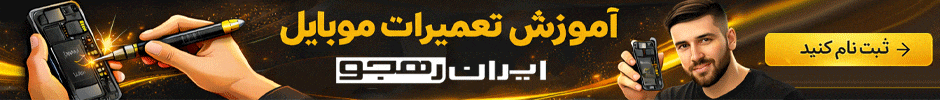





 پاسخ با نقل قول
پاسخ با نقل قول


Bookmarks